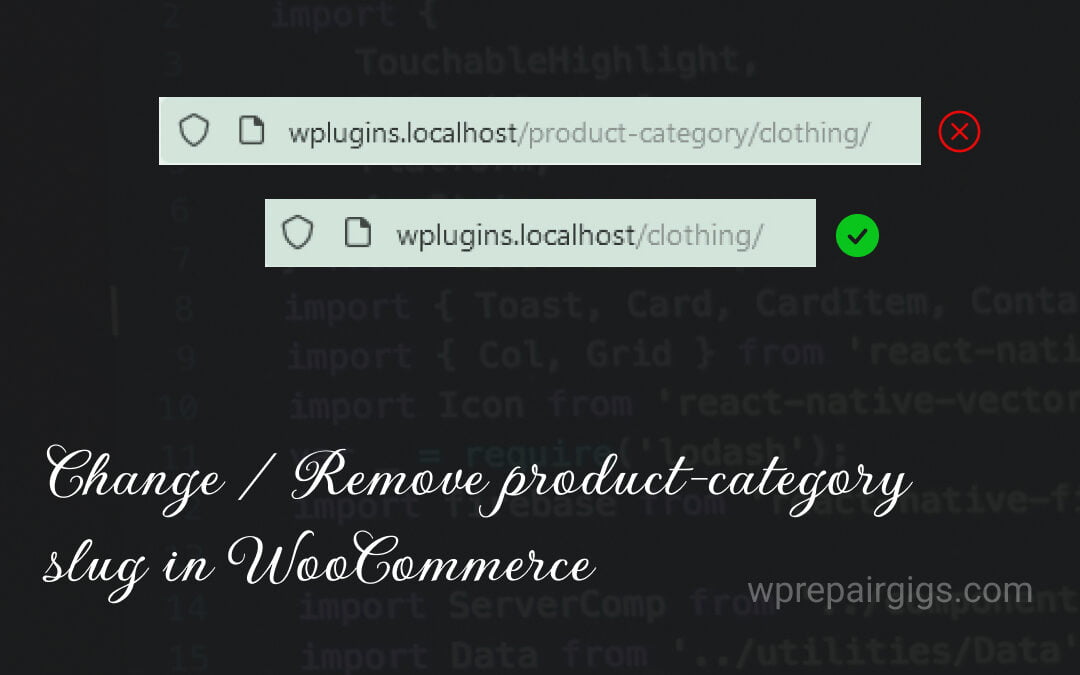We were working with an agency that requires SEO-friendly URLs for the WooCommerce categories. By default, WooCommerce injects product-category into all their category URLs.
In this article, we will discuss changing the product-category slug and completely removing the product-category slug in WooCommerce.
Table of content
Change the product-category slug
If you would like to change the product-category slug to something different, then you can achieve that by following these simple steps.
- Go to the WordPress admin dashboard and navigate Settings > Permalinks.
- Locate the Optional > Product category base option
- Now you can replace the product-category slug with the desired one.
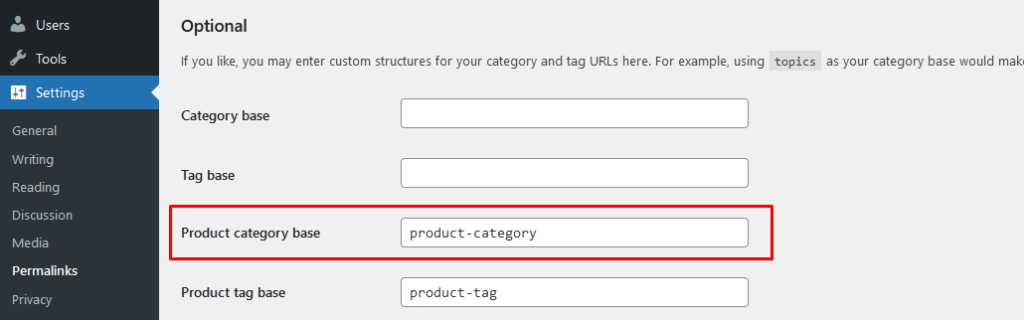
Permanently Remove product-category slug
From an SEO point of view, the URL-like /product-category/clothing is an undesirable URL structure as compared to simple /clothing. Where clothing is a category. That is why sometimes we are required to remove the product-category slug from the URL.
You can do that by pasting the below snippet to the functions.php file.
add_filter('request', 'wrg_remove_category_slug');
add_filter('term_link', 'wrg_term_link_filter', 10, 3);
function wrg_remove_category_slug($vars) {
global $wpdb;
if (!empty($vars['pagename']) || !empty($vars['category_name']) || !empty($vars['name']) || !empty($vars['attachment'])) {
$slug = !empty($vars['pagename']) ? $vars['pagename'] : (!empty($vars['name']) ? $vars['name'] : (!empty($vars['category_name']) ? $vars['category_name'] : $vars['attachment']));
$exists = $wpdb - > get_var($wpdb - > prepare("SELECT t.term_id FROM $wpdb->terms t LEFT JOIN $wpdb->term_taxonomy tt ON tt.term_id = t.term_id WHERE tt.taxonomy = 'product_cat' AND t.slug = %s", array($slug)));
if ($exists) {
$old_vars = $vars;
$vars = array('product_cat' => $slug);
if (!empty($old_vars['paged']) || !empty($old_vars['page'])) $vars['paged'] = !empty($old_vars['paged']) ? $old_vars['paged'] : $old_vars['page'];
if (!empty($old_vars['orderby'])) $vars['orderby'] = $old_vars['orderby'];
if (!empty($old_vars['order'])) $vars['order'] = $old_vars['order'];
}
}
return $vars;
}
function wrg_term_link_filter($url, $term, $taxonomy) {
$url = str_replace("/product-category/", "/", $url);
return $url;
}Need Help?
If you find this hard to implement yourself, you can contact us for help.
We believe this article will help you to remove / change the product-category slug in WooCommerce. And if you enjoyed this article, then please follow us for more interesting and helpful tutorials. You can follow us on Facebook and Twitter.