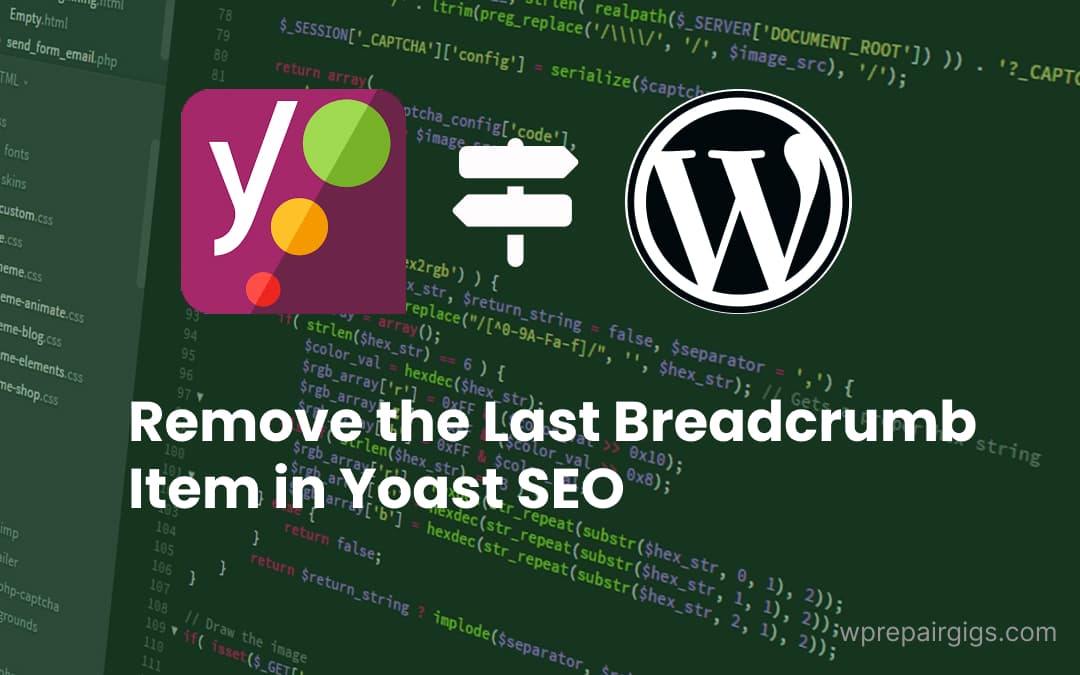Breadcrumbs are a valuable navigation aid that enhances both user experience and search engine optimization (SEO) for your website. They provide a hierarchical trail, displaying the user’s current location within your website’s structure. Yoast SEO, a popular WordPress plugin, offers a built-in breadcrumb feature that can be customized to suit your specific needs. In this article, we’ll guide you through the process of customizing breadcrumbs in Yoast SEO to remove the last item.
Step 1: Understanding the Breadcrumb Structure in Yoast SEO
Before we begin, let’s familiarize ourselves with the structure of breadcrumbs in Yoast SEO. Yoast SEO generates breadcrumbs based on the hierarchy of your website’s pages or categories. Each breadcrumb item represents a specific level or page within your website.
Step 2: Identifying the Last Breadcrumb Item
To remove the last breadcrumb item, we need to identify it within the breadcrumb structure. By analyzing the breadcrumb output, we can determine the position and URL of the last item that needs to be removed.
Step 3: Implementing the Code
Now that we know which breadcrumb item to remove, we can proceed with the implementation. We will utilize a filter provided by Yoast SEO called wpseo_breadcrumb_single_link to modify the breadcrumb output. By adding a custom filter function, we can intercept the last breadcrumb item and exclude it from the final display.
add_filter( 'wpseo_breadcrumb_single_link', function( $link ) {
if ( strpos( $link, 'breadcrumb_last' ) !== false ) {
$link = '';
}
return $link;
});Step 4: Applying the Code
To apply the code, you have a couple of options. You can either add it to your theme’s functions.php file or create a custom plugin. If you choose the former, locate the functions.php file in your active theme’s directory and add the provided code snippet at the end.
Step 5: Testing and Verifying
Once you have added the code, clear any cache you might have and visit your website to observe the updated breadcrumbs. The last breadcrumb item should no longer be displayed, resulting in a cleaner and more user-friendly navigation experience.
Conclusion:
By following the steps outlined in this article, you have successfully removed the last breadcrumb item in Yoast SEO. This small modification can contribute to more streamlined website navigation while maintaining SEO best practices. Remember to periodically review your breadcrumbs to ensure they accurately reflect your website’s structure and hierarchy. Enjoy the improved user experience and the SEO benefits it brings!