Sometimes the social sharing is not working as expected when we share our page through the Facebook. Most of the beginners often have the concern related to the Facebook’s autogenerated thumbnail. The autogenerated thumbnail is not the same what we expect.
In this article, we are going to learn how to fix the Facebook incorrect thumbnail issue in the WordPress site.
How Facebook works to get the thumbnails
Facebook uses the Open Graph (og) tags to collect your website, post, or page information. And the og:image tag is the tag that helps Facebook to autogenerate the thumbnail through any link. Don’t worry about the Open Graph tags because there are many plugins exists to generate the Open Graph tags to your site such as Yoast SEO plugin.
Why Facebook pick the incorrect thumbnail
There could be various reason and the cache plugins are one of them. If you have installed any of the caching plugins then you have to try after the cache clearing of your site. Most of the time your website changes would not reflect until you won’t clear the old cache.
Select your Facebook thumbnail with Yoast SEO plugin
I already mention that Facebook social sharing content has been managed by the Open Graph tags and the Yoast SEO plugin will take care of these Open Graph tags for you.
Now make sure that you have enabled it to the social settings.
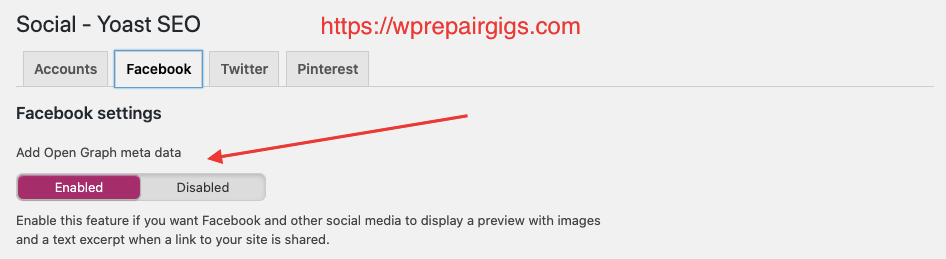
You can find the above settings from SEO > Social link and find the Facebook tab to enable the Facebook’s Open Graph tags for your site. The above settings will reflect globally, which means the Open Graph tags will be shown all over the site.
Yoast SEO plugin also provides you the setting to display the individual Open Graph tags set. It means you can change the Facebook Title, Description, and the Image tag individually.
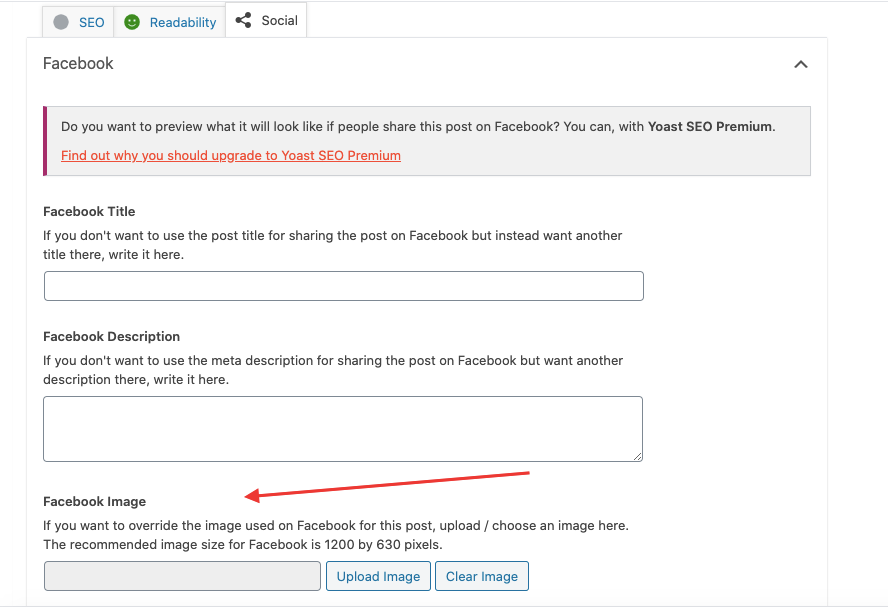
So this is where you can change the Facebook autogenerated post for any individual post or page.
Facebook Debug Tool to Clear Cache
If you find everything is correct on your site but still has the Facebook incorrect thumbnail issue then most probably it is related to caching. But now the question is how do we clear the Facebook social sharing link cache? Well, it’s pretty simple with the help of the Facebook Debug Tool.
You need to simply copy the link that has the incorrect thumbnail issue and past it to the Facebook debug tool and hit the debug button.
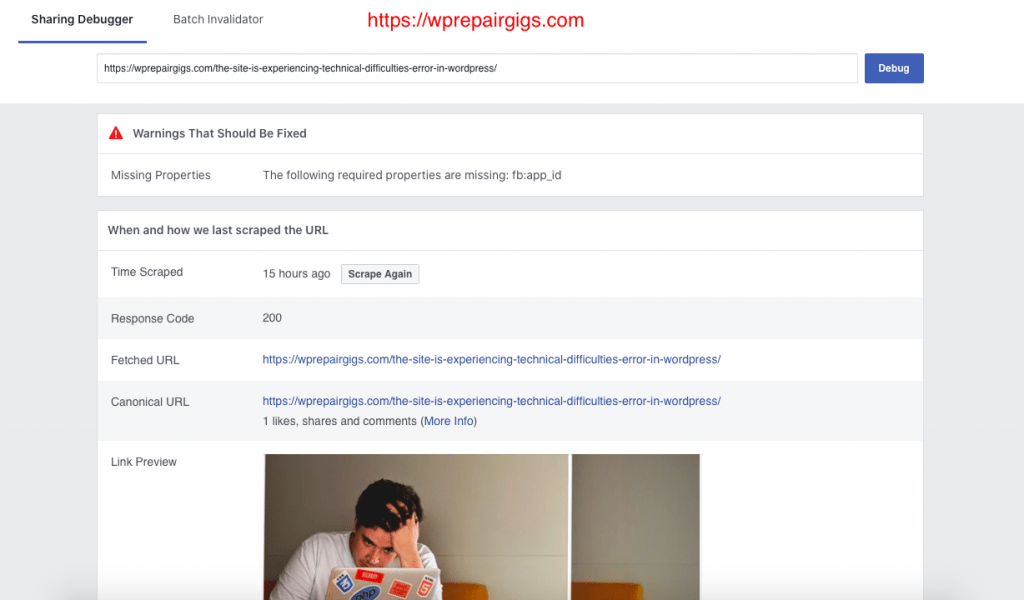
Now you have to click on the Scrape Again button once you see all the details of your pasted link similar to the above image. You may have to click twice on the Scrape Again button so don’t feel busy to click on the button.
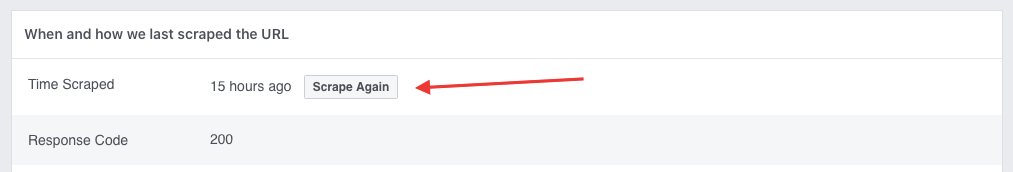
We hope this article helped you to fix wordpress issue i.e. Facebook incorrect thumbnail issue. If you like this article, then please follow us for more interested and helpful tutorials. You can follow us on Facebook and Twitter.




Trackbacks/Pingbacks