Have you ever got confused while selecting the right WordPress plugin for your site? If your answer is yes then you are not alone.
The reason is there are around fifty thousand WordPress plugins available or even more than that. It’s not an easy task to choose or compare the best one from this huge list of WordPress plugins. But don’t worry, we will help you in choosing the must-have WordPress plugin through this post.
Some WordPress plugins are specially curated for a particular niche or websites. But few plugins are like universal plugins and they must be in your activated plugin list irrespective of your niche or website type.
Let’s scroll down and read out our detailed analysis of must-have WordPress plugins.
1. Yoast SEO

The Yoast SEO is the first and most recommended plugin one would hear after coming to WordPress. Yoast SEO has many features like boosting website SEO, helps in improving your website ranking, and most importantly evaluating the readability of your post or content. According to data 8 out of 10 visitors browse exclusively through your articles and site. Therefore to hold the visitor’s interest and draw their attention it is important that your content must be optimized in all respects.
You can not deny the fact that organic traffic is ruling the search results and paid traffic/results are still in the minority. Also not everyone can spend dollars to be on top. That is the reason that search engines like Google which is used by more than 75% of internet users worldwide also rely heavily on organic results along with few paid results. Basically you can not win the SEO race without a proper SEO plugin. And what would be better than Yoast when it comes to SEO plugins? Just take a look at the Yoast SEO dedicated post covering its installation and all the features in detail.
Highlighting Features:
- Easy to use does not require any technical expertise.
- Create and modify articles, pages of your WordPress site to make it SEO friendly with the help of focus keyword, meta description, readability and other features.
- Keep an eye on metrics given at the bottom of the article edit page to make changes accordingly with the help of Yoast tips for best optimization.
- Get easy to follow suggestions by Yoast such as SEO score, readability score, internal, external linking, etc for improving your SEO.
Cost:
You can use Yoast SEO without any cost unless you need some advanced features.
2. Optimole
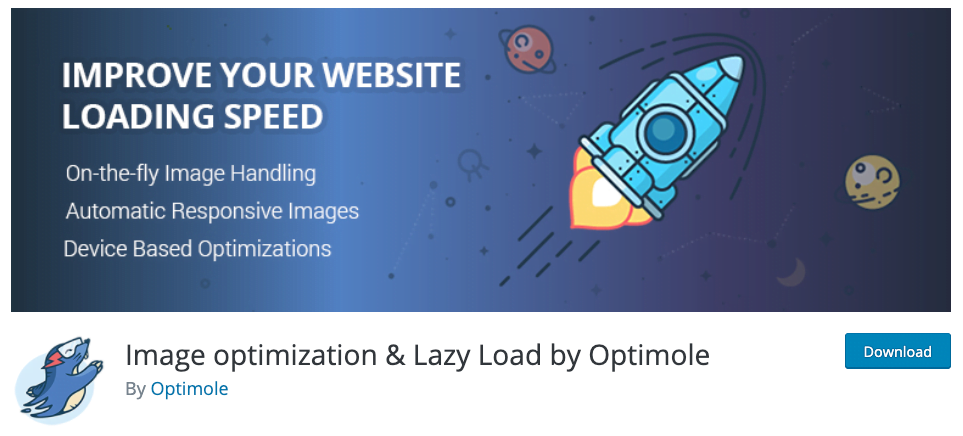
No one likes a slow loading website neither we nor our visitors. There are n numbers of alternatives available so why would one wait? It is very important to try your best to keep a lightning fast website.
Websites always contain images which plays a major role in slowing up your website. Images optimization is a simple and effective solution for minimizing the loading speed of your website.
Optimole plugin will do such studs for your website like optimizing your images to minimize the size. Also it is integrated with a cloud system which helps in boosting up your website.
Optimole plugin automatically resizes the image after detecting the size of the screen. Accordingly, it provides best and faster loading speed to enhance user experience.
Highlighting Features:
- Optimize your images while uploading to the website.
- Get your old uploaded images bulk optimized.
- Runs with modern page builders.
- Compatible with all devices.
- Supports both Retina and WebP images.
- Uses fast image CDN.
Cost:
If your visitor count is upto 5000 per month then you can avail its feature totally free. And if your website’s per month traffic is more than 5k you can get the premium version at $270.24 annually.
3. WP Rocket

WP Rocket is another most recommended caching plugin which enhances the website loading time. This plugin allows you to instantly cache your website with single click and automatically select pages for creating cache.
We discussed above how fast loading websites impacts your traffic and visitors experience. Along with image optimization, Cache plugin is another promising solution for minimizing your website loading time.
And WP Rocket plugin is one of the best in the market with awesome features. However W3 Total Cache is also an effective one. You can read out our detailed guide on Best WordPress Cache Plugin to Boost Website Performance.
Highlighting Features:
- Easy to use without any technical knowledge and best for beginners.
- Features such as lazy loading images, DNS prefetching, CDN support, minification, and more.
- WordPress caching settings like gzip compression, page cache, and cache pre-loading are enabled automatically.
- Automatically picks up WordPress pages and creates the cache.
- Enhance user browser caching.
Cost:
WP Rocket costs $49 for a single site’s year-long license.
4. UpdraftPlus
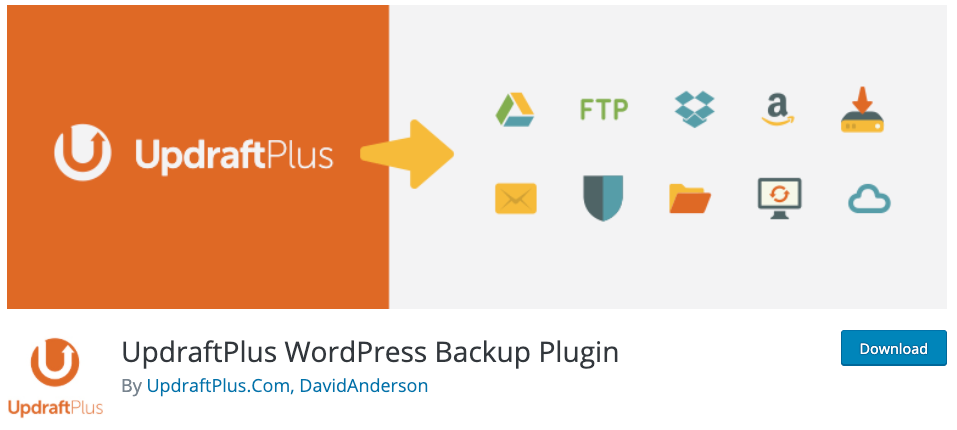
Many times users face a problem like some functionality of your WordPress website suddenly stopped. Also if you are using the internet then you must be aware of the term hacking. On a daily basis many websites get hacked.
If you have faced any of such a scenario then you already know the pain. Even if you have not encountered such unfortunate situations then must take precautionary majors to avoid losing your hard done work on your websites.
Generally a normal WordPress user installs very few plugins but those plugins also receive periodic updates. That means even then there is a chance of facing the compatibility errors.
For all such situations, the most effective and simple precaution is backup. An easy to use yet powerful backup plugin is UpdraftPlus. It comes with a lot of features like various cloud storage options. You are also allowed to set automatic scheduled backup, this way you can also migrate your website without losing any data.
Highlighting Features:
- Get cloud storage options for backups along with local storage.
- Schedule automatic backup or go with manual backup.
- Jump to the last healthy/working version of your website if facing compatibility errors.
- Migrate your website without worrying about losing any data.
Cost:
Either you can go with the free version or upgrade for any additional features.
5. Revive Old Post

Social media is a great traffic source for many websites and generates around 30% traffic.
Many times you work on your website and customize it beautifully, done with the SEO part or in nutshell everything is perfect. Also you are getting good traffic but you forgot or neglected the social media traffic. Well that’s not a healthy practise. Even if you have good traffic, what’s the harm in increasing it even more?
One of the reasons is you do not want to spend time on that. Okay this can sort out with another gem in the list Revive Old Post plugin. It feeds your site with more traffic via social media. And most importantly you need not to spend hours on that. This plugin shares your new and old posts automatically on Twitter and Facebook.
Highlighting Features:
- Everything is done automatically like sharing, hashtags, links back to your site.
- Just set the time for sharing on social media and it will be done.
Cost:
Again it’s a free WordPress plugin but the paid version is also there.
6. WPForms
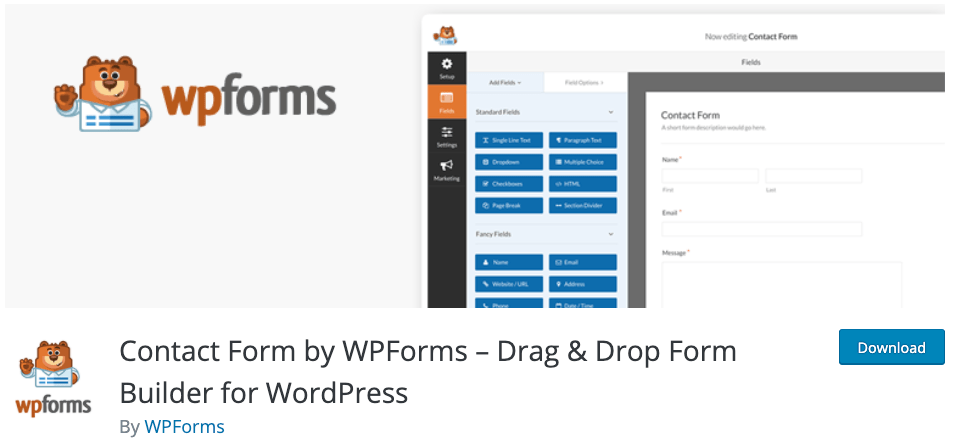
Forms are the best way to interact with your visitors and it is a very important ingredient for a successful website. Whether you are running a blog, online store or any website you must have a form. But again spending time on writing code or searching codes online is a tedious job.
So why not create an appealing form too without coding with WPForms plugins. This plugin is easy to use and helps you to create an awesome contact form, survey form, etc for desktop, mobile, tablet users.
You can search this plugin on WordPress and activate it right away after installation just like other 3 million users.
Highlighting Features:
- Build impressive form without spending a penny.
- No coding required.
- Choose from pre-built templates.
Cost:
WPForms Lite does not need any subscription and is compatible with all websites. To get more templates you can spend $39.50 yearly.
7. Elementor
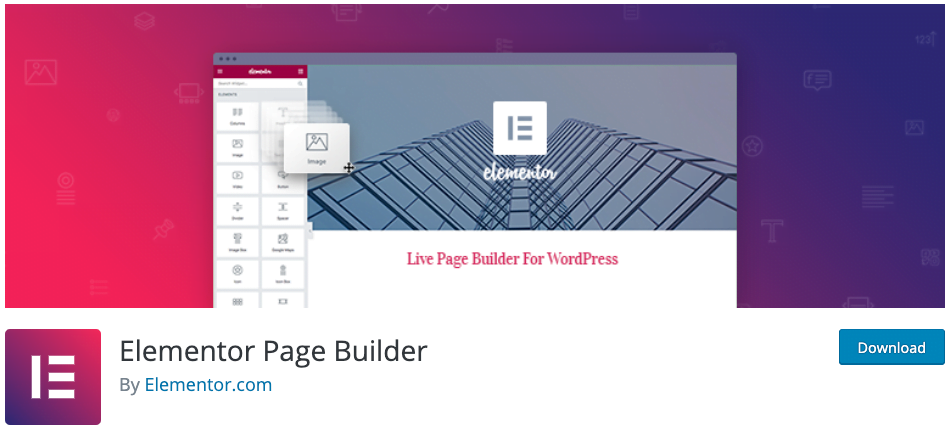
What would be better than this if you can build a visual page, advanced and dynamic websites without coding. That is the reason Elementor manages more than 50 million WordPress sites.
You can modify your header footer, hover effects, overlays, animations etc at the ease of drag and drop. It is fully compatible with the latest WordPress editors.
So even if there is no developer in the team, then also you can build awesome pages or modify your preferred part of the website on your own.
Highlighting Features:
- No coding required just drag and drop to create a beautiful page.
- Get more than 50 widgets including social media widgets.
- Create your own customized designs for your website.
- Choose the best template for your website from the Elementor library.
- Woocommerce builder for online stores.
Cost:
Limited features can be used for free. And depending on your requirement you can go with the upgraded one and choose any of the pack
- Single Website (Personal): $49/year
- Three Websites (Plus): $99/year
- Thousand Websites (Expert): $199/year
8. Redirection

This plugin comes into play when your website grows older or you have many posts and pages in your website right from the initial stage. You often have a broken URL like Error 404.
The first priority of the search engines is to provide the best experience for its users. Therefore nd search engines don’t like such websites with broken pages or errors. But it is not possible to check each post and page manually if you have many of them.
Highlighting Features:
- Keep records of 4xx error pages.
- Easy set up for redirection.
Cost:
Use the Redirection plugin for free.
9. Otter
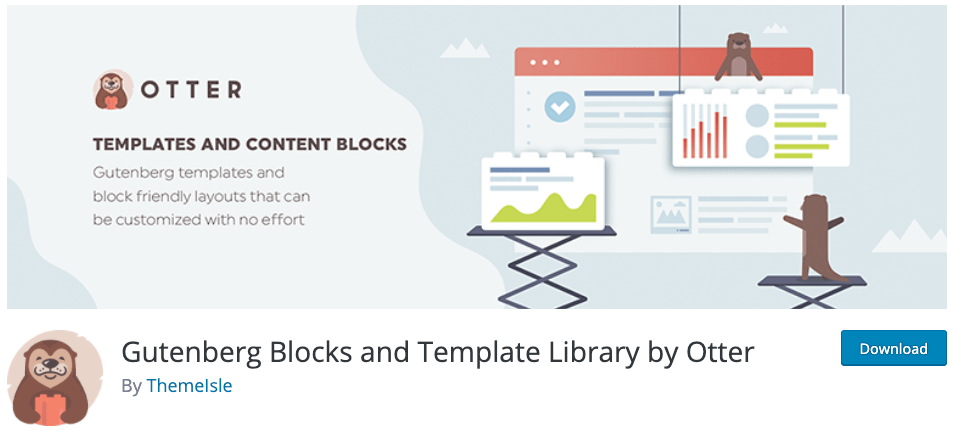
If you are looking for additional the Gutenberg set up or functionality install and activate Otter WordPress plugin. This plugin is like a library with Gutenberg extra blocks and templates.
Many users are still not comfortable with the Gutenberg editor and prefer the WordPress classic editor. But the Otter plugin provides some more features such as extra Gutenberg blocks etc. Well if you also want to “Disable Gutenberg Editor” then this might help you.
Highlighting Features:
- Additional Gutenberg blocks
- Insert Google Maps and upgraded heading block.
- Build eye catching contact form for free.
Cost:
No cost is applicable for using Otter WordPress plugin.
Install and Activate These Must-Have WordPress Plugins To Avail Their Features
As we mentioned in the starting of this post, whatever kind of website you manage, these plugins are highly recommendable and useful for every site.
As far as must-have plugins go, these nine are our top picks based on the data:
- Yoast SEO: Get SEO Tips, Focus Keyword feature, and many more features.
- Optimole: Get your images optimized and boost up site loading speed.
- WP Rocket: Useful caching plugin for lightening your website loading.
- UpdraftPlus: Backup your hard-earned website data with ease.
- Revive Old Post: Grab social media traffic with automated setup.
- WP Form: Build eye-catching forms without coding.
- Elementor: Make your own visual page with customized design without coding.
- Redirection: Simply set up 301 redirects.
- Otter: Get additional Gutenberg set to enhance its functionality.
We believe this article will help you to boost your WordPress Website. And if you enjoyed this article, then please follow us for more interested and helpful tutorials. You can follow us on Facebook and Twitter.



